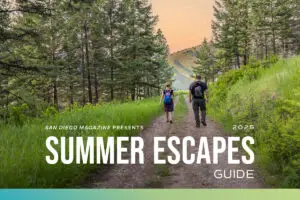SDM has covered San Diego’s food scene for more than 75 years. Legends have been made. Are you next?
The marketing toolkit can help make it happen. We’re providing all the materials you need to help recruit your biggest fans and followers to cast their vote for you. We’re providing logos, graphics for email and social media, restaurant signage, and cards for your to-go orders.
Voting will run from March 1 through March 8 with an extended get-out-the-vote week through March 15.
Winning restaurants will be announced in the Best Restaurants Issue of San Diego Magazine this June and will receive 2023 graphics for some hard-earned bragging rights. They’ll also be invited to participate in the Best of San Diego Party this August.
A series of “Vote for Us” graphics are below. All static marketing materials can be downloaded by clicking on the image. Follow the steps below:
- Click on the image you want to open Google Drive
- Right-click the item you want or double tap the image to open it larger
- Choose download or click the down arrow on the right side of the opened image
- Download your image
To get your customizable “Vote for Us” graphics, follow these steps:
- Click the graphic you want
- Canva will open on your browser
- If you don’t already have a Canva account, you will be asked to establish a FREE account
- Once you log in, you can upload your photos, include the name of your restaurant, and the category you are aiming to win
- Note: Do not edit the image, make a copy
Email Blasts
Download an email blast graphic and send it through your email marketing platform! Don’t forget to link the email back to the ballot page: www.sdmag.com/vote.
Click the image above to download
Custom Email
Click on the graphic to go to Canva and login (it’s free to join). When you choose the graphic to edit, choose the prompt to Make A Copy before you start. Note: DO NOT CHOOSE EDIT. In your own copy, add your photos and text within the app. Download the type of file your email system requires. Don’t forget to link the email back to the ballot page: www.sdmag.com/vote.
Click the image above to download
Instagram In-Feed Post
Don’t forget to include a link to vote in your Instagram bio: www.sdmag.com/vote.
Custom In-Feed Post
Click on the graphic to go to Canva and log in (free to join). Important: When you choose the graphic to edit, choose the prompt to make a Copy before you start. Do NOT choose EDIT. In your own copy, add your photos and text within the app. add your photos and text in the app. Don’t forget to include a tap-to-vote link in your story: www.sdmag.com/vote
Instagram Story
NEW! Official Best Restaurants Poll stickers are available in Instagram stories. Search Best Restaurants and add a sticker gify to your content. Click on the graphic to go to download. Don’t forget to include a tap-to-vote link in your story: www.sdmag.com/vote.
Click the image above to download
Custom Instagram Story
Click on the graphic to go to Canva and log in (free to join). Important: When you choose the graphic to edit, choose the prompt to Make A Copy and make your own. Do NOT choose EDIT. In your own copy, add your photos and text within the app. Download a .png or .jpeg. Don’t forget a tap to vote link in your story: www.sdmag.com/vote.
Click the image above to download
To-Go Order QR Cards
Get out the vote by placing one of these cards in all of your to-go orders. A convenient QR code that links to voting is on each card.
Click the image above to download
Poster
Print and hang a poster in your restaurant!
Click the image above to download
GIFs
Add some fun to your online campaign with moving logos and icons.
Click the image above to download
Logos and Icons
Add a logo or icon to your email or website. Don’t forget to include a link to vote: www.SDMag.com/vote.
Click the image above to download
All Graphics
Click the image above to download