Ready to Vote for the Best Restaurants in SD?
>>>Click Here! <<<
You’ve served us mouthwatering meals, styled our hair to perfection, or helped us crush our fitness goals. Now it’s our turn to celebrate YOU! Sit back, relax, and let us handle some of the marketing. We’ve put together everything you need to rally your biggest fans and followers to nominate and vote for you.
Our marketing toolkit includes logos, email and social media graphics, business signage, and even cards to slip into to-go orders. Your mission is simple: start promoting nominations on January 1, 2025, and gear up for voting on February 21, 2025.
Promotion Dates
Nominations: January 1–31, 2025
Voting: February 21–March 24, 2025
Awards and Bragging Rights
Winning restaurants will be unveiled in the Best Restaurants issue of San Diego Magazine this June. All other winners—businesses, services, and individuals—will take center stage in the Best of San Diego issue this August.
Winners will receive official 2025 Winner graphics to plaster anywhere that’s legal.
All winners will also be invited to shine at the Best of San Diego Party on July 18, 2025. Whether you’re serving up your award-winning dishes, showcasing your business, or joining the fun in another way, it’s a night where thousands of readers come to celebrate—and you’ll be the star of the show.
Let’s Get Started
First things first—register your business!
Head over to BOSDVote.SDMag.com and click the Promote button in the top right corner. On mobile, click the white square that says AD. Registration is free (not mandatory to be nominated) and ensures your business is easily searchable by your customers. Need help?
Click Here for Instructions
IMPORTANT: Don’t forget to verify your email address to complete the process!
Next, starting on January 1, 2025, nominate your business and get your biggest fans and followers to nominate you too. The businesses with the most nominations will move on to the voting round.
Once the voting ballot goes live, return to create a link that directs voters right to your business.
Browse the Nominate Us and Vote for Us graphics below. Simply click on the images to download your marketing materials.
Follow the steps below to get the buzz going.
Static Vote for Us and Nominate Us Graphics
- Click on the image you want to open Google Drive.
- Right-click or double-tap the image to open it larger.
- Choose download or click the down arrow on the right side of the opened image.
- Download your image.
Customizable Vote for Us and Nominate Us Graphics
- Click the graphic you want.
- Canva will open on your browser. If you don’t already have a Canva account, you will be asked to set up a FREE account.
- Once you log in, you can upload your photos and add content to a template, like the name of your business and the category you aim to win.
- IMPORTANT: Please duplicate Canva templates before designing.

Email Blasts (Static)
Click Here to Download
Download an email blast graphic and send it through your email marketing platform! Don’t forget to link the email to the ballot or your category.
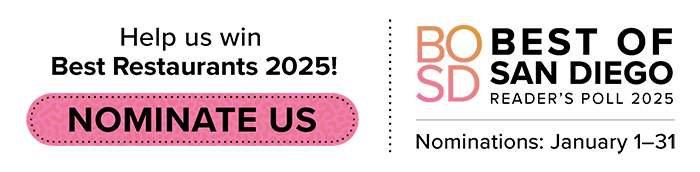
Email Signature Buttons
Click Here to Download
Add a Nominate Us or Vote for Us graphic to your email signature. Be sure to choose the correct button based on your category, Best Restaurants (Best Restaurants or Food + Drink) or Best of San Diego. Don’t forget to link your graphic to the poll or your category.

Instagram In-Feed Post (Static)
Click Here to Download
Don’t forget to include a link to the ballot or your category in your Instagram bio.

Instagram In-Feed Post (Custom)
Click Here to Customize
Click here to access Canva and log in (it’s free to join). Select your preferred template to edit. DO NOT EDIT THE TEMPLATE. Instead, DUPLICATE THE TEMPLATE by clicking the square with a “+” sign at the top right of each template. In your duplicated version, add your photos and text directly within the app. Then, download a PNG file for Instagram. Remember to include a link to the ballot or your category in your post.
Instagram GIFY
Official Best of SD nominations and voting stickers are available in Instagram stories. Search Best Restaurants or Best of San Diego in Instagram Stickers and add a sticker to your content.

Instagram Story (Static)
Click Here to Download
Don’t forget to include a link to the ballot or your category in your story.

Instagram Story (Custom)
Click Here to Customize
Click here to access Canva and log in (it’s free to join). Select your preferred template to edit. DO NOT EDIT THE TEMPLATE. Instead, DUPLICATE THE TEMPLATE by clicking the square with a “+” sign at the top right of each template. In your duplicated version, add your photos and text directly within the app. Then, download a PNG file for Instagram. Remember to include a link to the ballot or your category in your post.
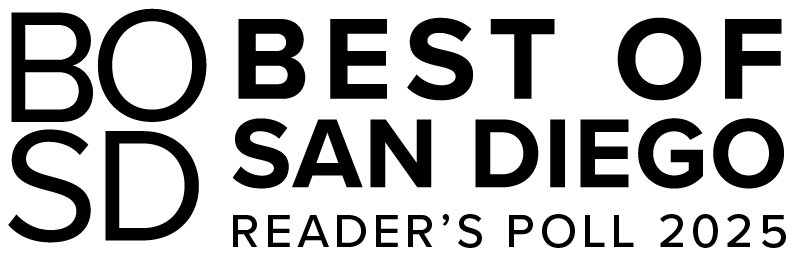
Logos and Icons
Click Here to Download
Add a logo or icon to your email or website. Don’t forget to include a link to the ballot or your category.

To-Go Order QR Cards (Static)
Click Here to Download
Get out the vote by placing one of these cards in all your to-go orders. A convenient QR code that links to the main ballot is on each card. The QR Code will take your customer directly to the ballot.
PARTNER CONTENT
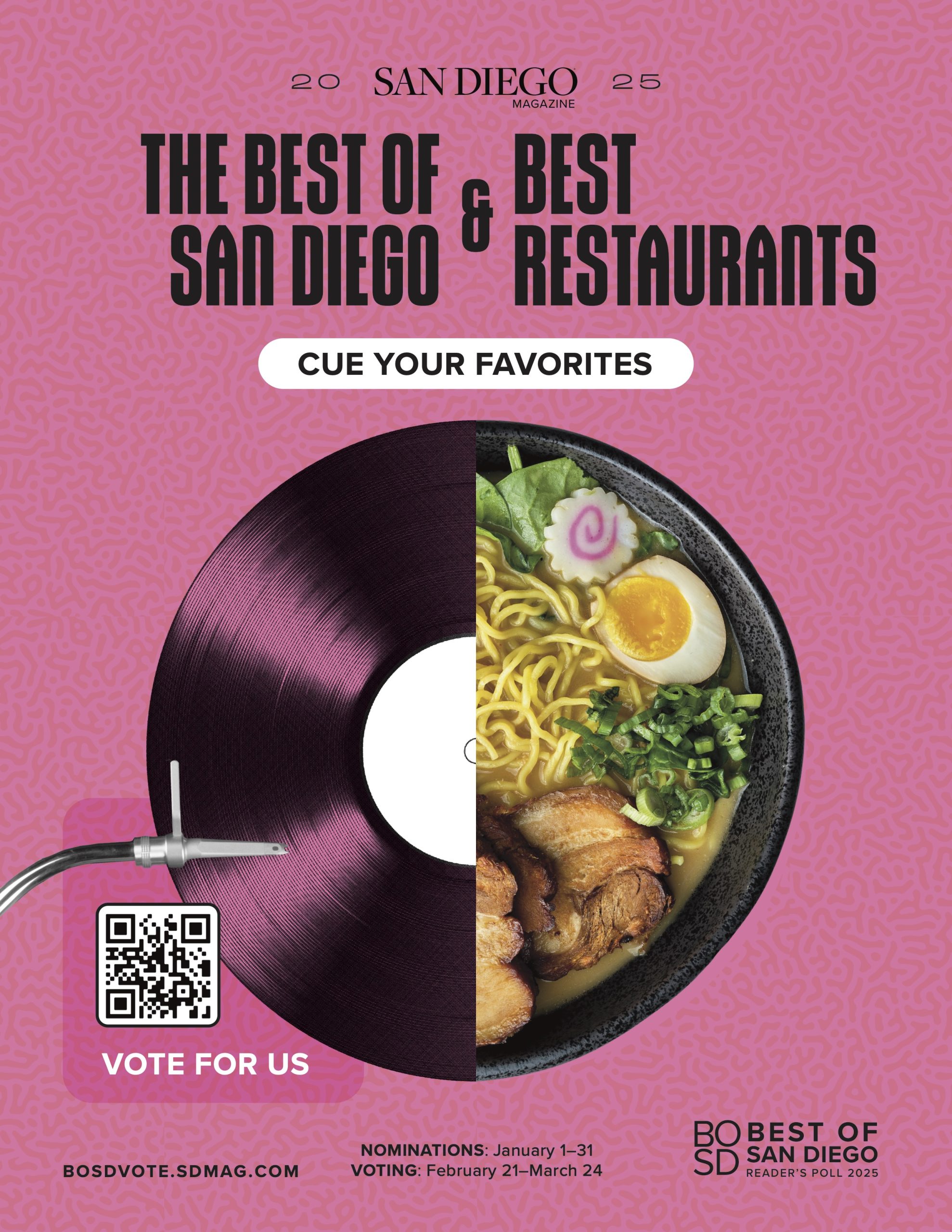
Poster (Static)
Click Here to Download
Print and hang a poster in your business. The QR Code will take your customer directly to the main ballot.




















